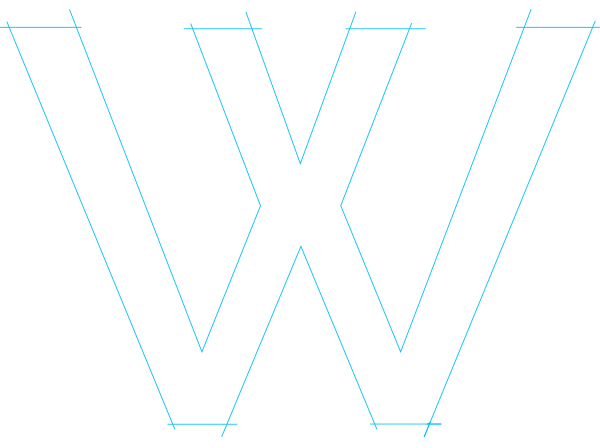ADA Compliance: Avoid Website Lawsuits With These Steps
Jul 08, 2024
In 2010, the US Department of Justice released guidelines for every public organization to follow online, to assist people with disabilities.
Since these web design and development “guidelines” were released, companies had to begin ensuring they were ADA compliant.
But, ADA compliance can be a difficult, confusing, and frankly, a pretty gray area.
Soon enough, the lawsuits started flying in.. against websites for violating ADA guidelines.
In this article, I’ll share what ADA compliance is, how non-compliant companies are being targeted, and what you can do to potentially avoid an unnecessary lawsuit.
If you want to skip ahead to the steps then click here. But I invite you to read on.
What Is ADA Compliance?
ADA or Americans with Disabilities Act of 1990 is a law that prohibits discrimination against any disabilities. The Standards for Accessible Design are an extension of that ADA, and they apply to almost all publicly accessible electronic information, including websites, of course.
For example, someone who is blind or deaf must be able to navigate and consume the information on your website with ease, as someone without a disability would.
Why Website ADA Compliance Is a Gray Area
Unlike with building structures, where there are very specific laws about exactly how everything should be built in order to be ADA compliant, there are no clear rules about websites. In a way, it’s up for interpretation.
Web Content Accessibility Guidelines (WCAG) 2.1 is the only document I’m aware of that is the “golden standard” for ADA compliance.
It’s not a law. It’s not specific. And the list of guidelines is gigantic.
If you actually read what it says, you’ll see that everything they say is almost impossible to do with a modern, particularly in terms of design and visual elements (color, text, images, etc.).
In order to be “compliant” you basically have to simplify your site – and that part essentially disqualifies the vast majority of modern websites that are loaded with movement and visual media.
For instance, under Success Criterion 1.1.1 Non-text Content, it states,
“If non-text content is pure decoration, is used only for visual formatting, or is not presented to users, then it is implemented in a way that it can be ignored by assistive technology.”
Who’s there to decide what’s “pure decoration”? Furthermore, which assistive technology are we referring to?
Don’t get me wrong – everybody should have access to public information and I’m all for that. There are several things that a web design agency can and should do to make a website much more accessible.
All I’m saying is that without specific “laws” we’re all open to potential misinterpretations, and that opens everyone up to lawsuits.
Basically, we have this list of guidelines:
Somebody has to read them
Somebody has to understand them
Somebody has to judge which of those guidelines apply to their website.
My opinion is that it’s practically impossible to guarantee that your site is 100% compliant.
Even Nike Isn’t ADA Compliant
Did you think that 8 figure budgets can safeguard a website? Think again.
For instance, at the time of posting this article, Nike is breaking one of the guidelines in many of their images on their website, where the image alt text does not describe what we’re seeing.
WCAG 2.0 Guidelines state, “People who cannot see for example would not be able to see information presented in a picture or chart. A text alternative is therefore provided that allows the user to be able to convert the information (the text) into speech.”
Simply put, your alt image text should be a short description describing the image.
In one of the images from Nike’s homepage, their text alternative is “Nike. Just do it”. This is for an image of a guy jumping on a table advertising specifically Nike Air Max lol. Is that what you understand when I say “Nike. Just do it.”?
ADA-Compliance Is Being Abused by Attorneys & Agencies
I said it. Maybe you already know about it. Not all lawsuits are made equal. Some are just money grabs.
Ever since the US Department of Justice released the ADA compliance guidelines, some attorneys have begun taking advantage of this gray area in “web law” to target website owners, particularly eCommerce merchants.
The way it works is that a lawyer targets someone with a disability, they present them with a list of “non-compliant” websites, and then offer to represent that person in order to file lawsuits against those websites, regardless of whether that person ever intended to buy something or even felt discriminated against.
Then there is the other side of the coin – “ADA Compliance Agencies” will reach out and say your business is not ADA compliant and offer to help by “auditing” and “fixing” your site so it is ADA compliant. You’ve probably gotten a couple of those emails, right?
We’ve had a few clients that tried them.
What we saw is that these agencies provided extensive reports covering many ADA areas that may be considered non-compliant.
And, if you were to fix them, you’d be handed a document that says you put effort into making your website ADA-compliant.
Notice how this isn’t black and white at all, but it’s actually quite gray?
Plus, these lists of areas to “fix” are often so long and difficult to implement that companies will rarely ever implement them as they’ll cost companies more to implement than it cost them to build their website to begin with.
It doesn’t make sense to invest a ton of money into something that MAY make you ADA compliant.
So How Do You Get Your Website ADA Compliant?
If you want to avoid spending thousands of dollars on an ADA compliance agency, and avoid a potential lawsuit, my recommendation is to spend some time going after the low hanging fruit.
For instance, here are a few things you can do to increase your ADA compliance:
- Scan through the WCAG guidelines (at least the subheadings)
- Add descriptive HTML tags to your online forms
- Add descriptive anchor text to your hyperlinks
- Add descriptive alt image text to all images on your website
- Add a “skip navigation” link on all web pages
- Use proper heading tags (H1, H2, H3) in your web content
- Install a simple accessibility widget on your site (allows you to tweak certain things on the website (make cursor large, change contrast, etc.)
By taking the steps above, you will likely be able to prevent an attorney from targeting your site as you’ll make yourself less of an “easy target”.
That’s the key here.
Similar to security cameras – it’s sometimes enough to make an intruder skip that house… because while they could possibly get around the camera, there is no reason to bother since there are many other houses without it (as there are websites that don’t do the above).
And, even if a lawyer does come after you, you’ll have a much better chance of proving in a court of law that you’ve put some level of effort into making your site ADA-compliant which can help safeguard against a lawsuit.
What Do You Think About Website ADA Compliance?
Have you been contacted by an attorney regarding your eCommerce website’s lack of ADA-compliance (they tend to target eCom)? Or maybe an ADA Compliance Agency?
Do you believe ADA compliance is a gray area in web law or do you think the issue is more black and white?
Also – if you are an agency and you have actually found a way to ensure (or guarantee) website compliance then I would certainly like to hear from you.